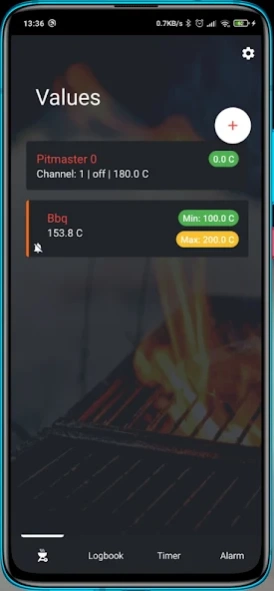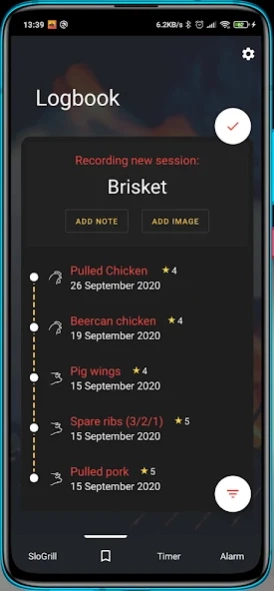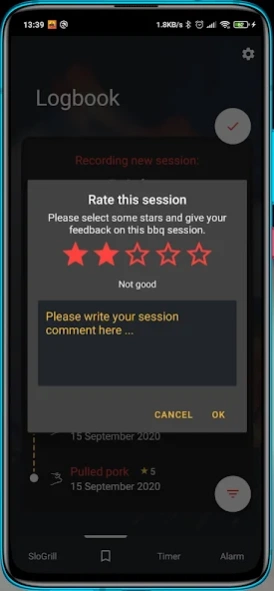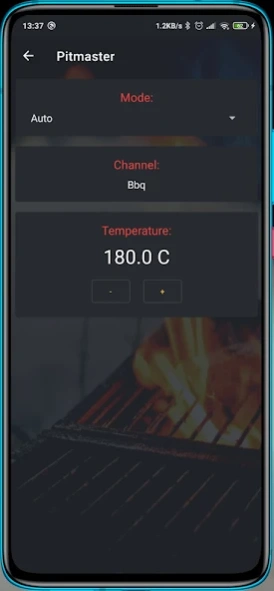SloGrill 0.2.181
Paid Version
Publisher Description
SloGrill - Record your full BBQ session and share it with friends.
SoGrill allows your to record your full BBQ session and share it with friends. Take notes and save images of that awesome piece of meat. And look at your bbq session as one big timeline.
Set a timer, or an alarm to make sure that you dont forget your meat. Get notifications when one of your temperature sensor get out of bounds.
This app also contains a Wear OS app, so you can check your temperature values from your wrist!
SloGrill is compatible with the next devices:
– WLANThermo
– Meater, Meater+ and Meater Block
– [new] FireBoard, FireBoard 2 + Drive!!
– [new] Flame Boss Wifi 400 & 500 devices!!
Bluetooth thermometers that use the iBBQ protocol like:
– InkBird
– EasyBBQ
– HerQs
– Tenergy Solis Digital
Differences between free and premium version of the app:
Free:
The fee version of the app allows you to do everything that the app supports, but your only allowed to store 1 bbq session in your logbook. And this version also contains ads!!
Premium:
- This is the full version of SloGrill!
- You can now have multiple BBQ sessions in your logbook
- Ads are removed from the app
About SloGrill
SloGrill is a paid app for Android published in the Health & Nutrition list of apps, part of Home & Hobby.
The company that develops SloGrill is HNO Mobile Games. The latest version released by its developer is 0.2.181.
To install SloGrill on your Android device, just click the green Continue To App button above to start the installation process. The app is listed on our website since 2024-04-14 and was downloaded 3 times. We have already checked if the download link is safe, however for your own protection we recommend that you scan the downloaded app with your antivirus. Your antivirus may detect the SloGrill as malware as malware if the download link to nl.hnogames.slogrill.premium is broken.
How to install SloGrill on your Android device:
- Click on the Continue To App button on our website. This will redirect you to Google Play.
- Once the SloGrill is shown in the Google Play listing of your Android device, you can start its download and installation. Tap on the Install button located below the search bar and to the right of the app icon.
- A pop-up window with the permissions required by SloGrill will be shown. Click on Accept to continue the process.
- SloGrill will be downloaded onto your device, displaying a progress. Once the download completes, the installation will start and you'll get a notification after the installation is finished.